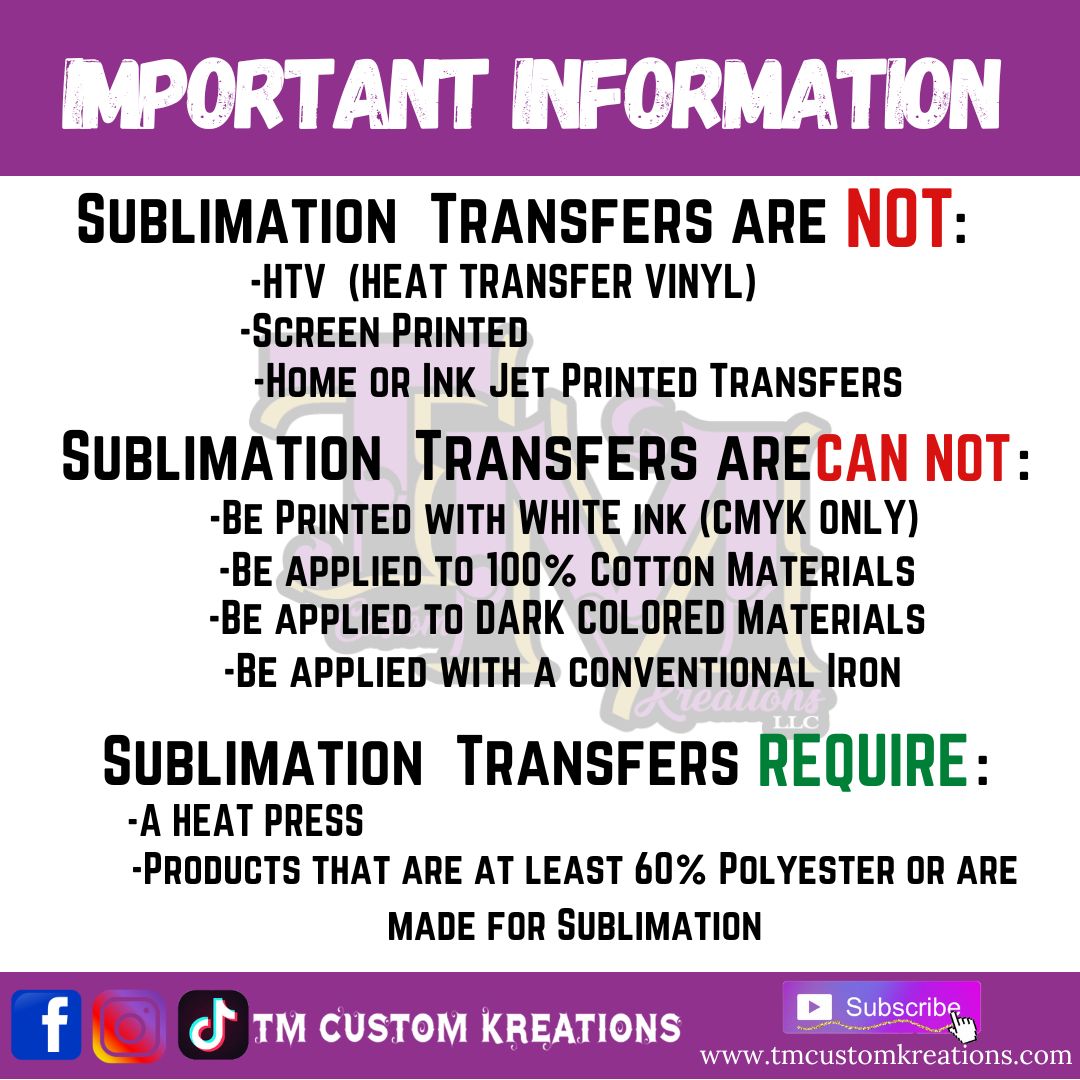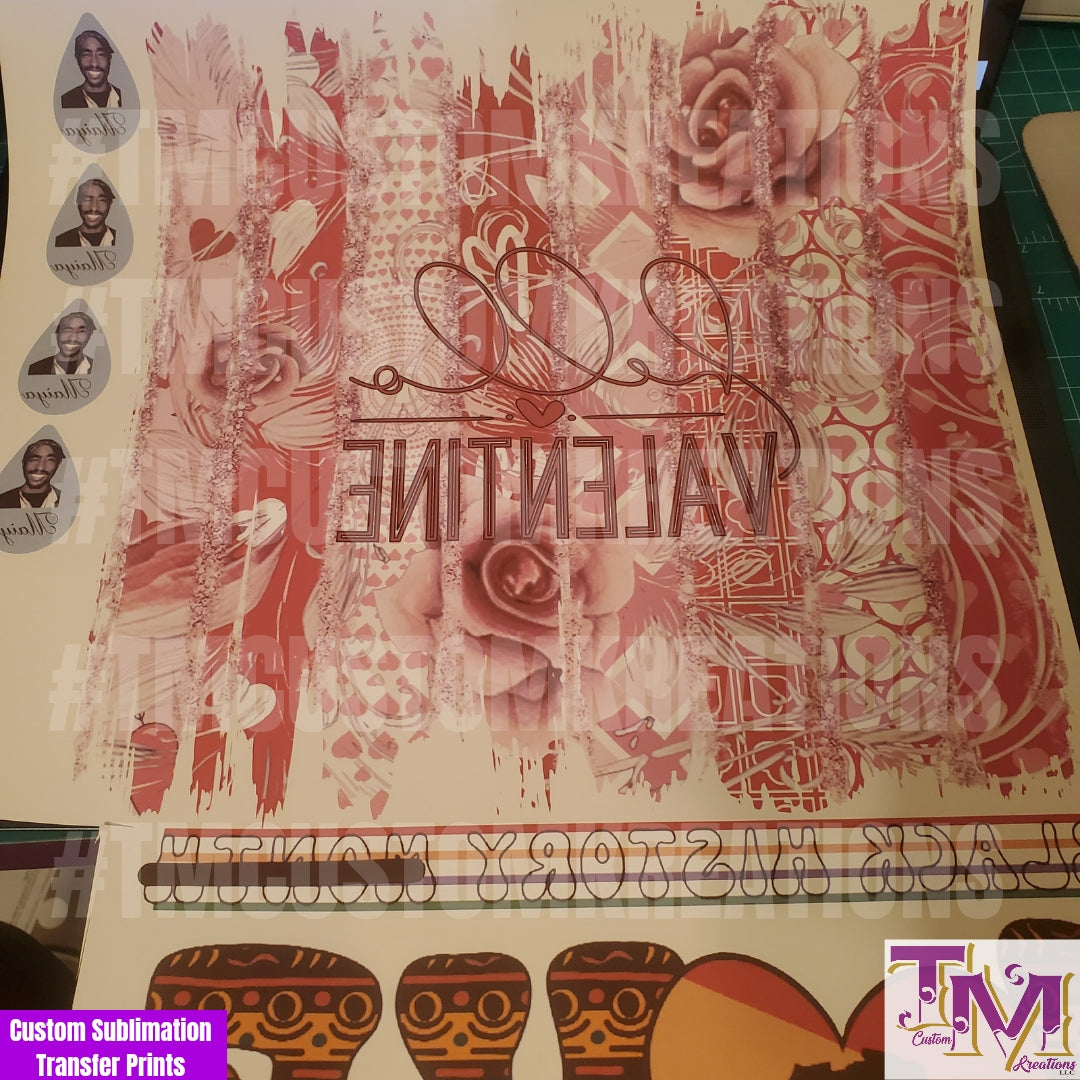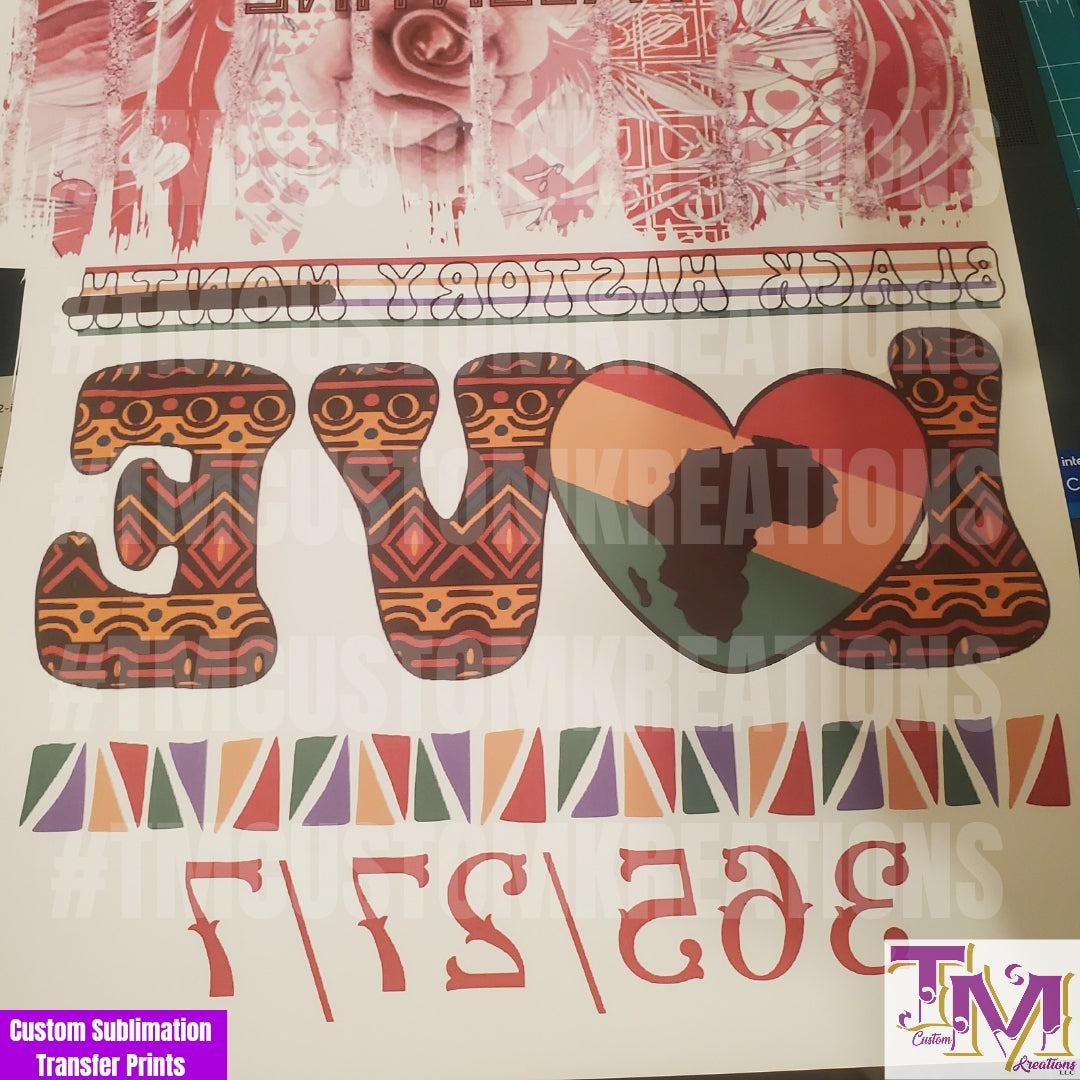WE PRINT...YOU PRESS
WE PRINT...YOU PRESS
Couldn't load pickup availability
We DO NOT ACCEPT phone screen captures and photos taken (e.g. T-Shirt photo for prints)for custom transfer prints.
A R T W O R K/ F I L E - R E Q U I R E M E N T S:
- Files should be 300 DPI or more, Files that are less than 300 DPI could produce low-quality prints.
- Files we accept: SVG, EPS, AI, PSD, PDF, PNG & JPEG(for sublimation prints only).
- Please do not Reverse/Mirror Image, we will do that for you.
- Multi-Designs & Gang Sheets are Allowed.
- If you have several "different" images that need to go on a transfer, they will need to be "Ganged" before you send us your file(s). If you need several of the "same" images we can do it for you.
Sublimation Transfers:
WHITE POLYESTER T-SHIRTS ONLY
The sublimation transfer must be used on a 50% or more polyester garment. 50% polyester will give it a vintage look as some fading will occur after washing since sublimation ink only adheres to the polyester in the garment. If you want your shirt to stay vibrant and not have any fading whatsoever, please use 100% polyester. 100% polyester will yield the most vibrant results and it will not fade. We only recommend using a transfer 1 time.
Sublimation Directions:
- Preheat your heat press to 400 degrees Fahrenheit. Make sure you adjust your press for medium pressure.
- Lint roll your shirt well and prepress your shirt for 15 seconds to remove any moisture (lint rolling is important especially if using white shirts to prevent tiny blue dots on your shirt after pressing.)
- Put a sheet of butcher paper on the inside of your shirt to prevent the image from bleeding through
- Place your transfer printed side down on the location that you want it on your shirt. You can use heat tape to keep your transfer from moving. It must be heat tape only.
- Cover the whole shirt with a sheet of butcher paper and press 400 degrees for 60 seconds
- Once 60 seconds is done, remove the butcher paper and carefully pull off the sublimation transfer in one direction trying not to let the image touch as you pull it up, to prevent ghosting and extra ink getting on your shirt.
HTV Transfers:
HTV Directions:
-
Remove the white backing.
-
Set heat temperature to 248-300 degrees
-
Set the timer to 10-15 seconds we recommend starting with 10 seconds and once you check it remove the transfer top sheet if it didn't take fully in some parts go for another 5 seconds.
-
Place the transfer onto your shirt.
-
Using Teflon Sheet, or butcher paper is recommended
-
These are HOT PEELS
If you need a RUSH ORDER, all rushed orders are specified during the time you place your order with an additional fee of $25+ based on time from of needing order. Click Here to add it to your order.
ALL SALES ARE FINAL !!!
Share
Product Description
Product Description
What you will receive in the download: 2 PDF files
READ ME TM Custom Kreations LLC Licensing
PDF containing a link to access your editable template in Canva will be available for download once the order is complete.
Your files will be available to download once payment is confirmed.
A variety of projects it's such as:
T-shirts Posters Banners Stationary
Flyers Jewelry Keychains Jackets
Apparel Cards Stickers Cotton
Sublimation Polyester Resin Handmade craft items
It can also be used for various projects, such as greetings, blog posts, wedding stationery, etc. Let your imagination run wild.
USE: Personal Use: Permitted without credit and license. This includes online and print but please do not re-distribute the artwork digitally as it is. REMEMBER TO RESELL THIS DESIGN ON A PHYSICAL PRODUCT ONLY.
Your satisfaction as a customer is of the utmost importance to us. IF YOU HAVE ANY ISSUES, EMAIL US, AND WE WILL DO OUR BEST TO FIX THE SITUATION.
We hope you enjoy using our design and THANK YOU FOR VISITING TM Custom Kreations <3
We don't accept returns, exchanges, or cancellations on digital products.
ALL SALES ARE FINAL!
If you have any questions please visit our FAQ page before sending us an email most questions can be answered there.
FAQ FOR ZIP/SVG FILES
To see more go to the PHOTO GALLERY
Photo Submission(only if this applies to the product)
Photo Submission(only if this applies to the product)
Please Note that what you send is what will be printed. The only edit that TM Custom Kreations will do to your image(s) is remove the background if the image calls for that or add it to a clipping mask.
In most cases, if we have to make any edits to your file/image, there will be an additional fee starting at $15+ (based on the complexity of the design, the price can increase). We will contact you if this is necessary. Please note that this fee must be paid before production on your item is completed. Additionally, when placing your order online, TM Custom Kreations LLC or yourself may not be aware in advance if any editing will be required for your file/image.
Also, the customer is aware of the images that are submitted and states that they have the right to use the image. TM Custom Kreations DO NOT own any images submitted.
Format Images Accepted high-quality JPEG, PNG, SVG, or PDF files. It is best to send a High-Resolution PNG file. Please DO NOT CROP OR EDIT with a filter before sending. The following photos are NOT ACCEPTED: Cropped, photo of a photo, filtered, saved photo from social media, screenshots are not permitted. TM Custom Kreations WILL NOT be responsible for poor quality and low-resolution image submissions.
Turnaround Time, Proofs, & Revisions
Turnaround Time, Proofs, & Revisions
All orders are processed through our kiosk system, which prioritizes them based on the time of payment. This ensures fairness for every customer by following a first-come-first-served approach. If you require your order to be expedited beyond our standard processing times, you have the option to pay an Additional Rush Order Fee ($25+ based on number of items price could increase). This will allow you to receive your order within the desired timeframe.
Processing time for items vary. Processing times are about 7 – 14 days (certain items, depending on the design NOT INCLUDING shipping (could be sooner in most cases but no guarantee). If you need it sooner than our process time rush orders are available for a fee (PLEASE INDICATE WHEN ORDERDING).
When proof is sent please inspect the image for any colors, text, correct spelling, design etc. There is a 2 edit minimum for each design. Once approval is given to TM Custom Kreations and production starts on the item the customer will be responsible for any corrections there will be a $15 fee to edit & fix.